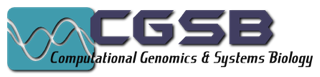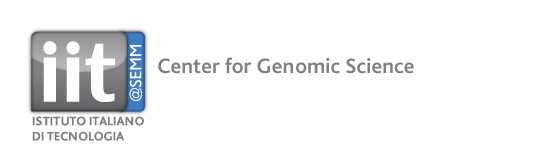SIC-ChIP User Manual
SIC-ChIP works on UNIX and MAC systems
Requirements:
- R (version >3.1.2)
- R packages rtracklayer (downloadable from Bioconductor), parallel, BH and Rcpp (downloadable from CRAN)
- Boost C++ libraries (downloadable from http://www.boost.org/)
Usage:
- Uncompress SIC-ChIP.tar
- Open a new terminal and change directory to the folder where your input files coverage_test.bw and peaks_test.bed are located. The test file coverage_test.bw can be downloaded from HERE
- Run SIC-ChIP with the following command:
/path/to/SIC-ChIP.r --bw=coverage_test.bw --bed=peaks_test.bed --out=results [options]
or alternatively:
Rscript /path/to/SIC-ChIP.r --bw=coverage_test.bw --bed=peaks_test.bed --out=results [options]
Mandatory options:
- --bw
- BigWig file with the coverage function
- --bed
- BED file with the coordinates of the peaks
- --out
- The name of the results folder/files
Options:
- --help
- print short help message and exit
- --N
- the distance between spline knots for computing the number of local maxima (default --N=20)
- --toll
- the minimum distance allowed between local maxima (default --toll=50)
IMPORTANT: the parameters N and toll should be carefully chosen depending on the peaks dataset (for example, they should be lower than the default when some peaks have low width)
Output:
A folder named SIC-ChIP_results containing
- The RData file with a RangedData of all the peaks locations and counts, i.e. the coverage function for each peak (results_peaks.RData)
- The RData file with a dataframe of the five shape indices for all the peaks (results_peaks_index.RData)
- The RData file with a list 'K' of k-means results for clusters number k=1,...10 and a vector 'within' with the total within clusters sum of squares plot for cluster number k=1,...,10 (results_kmeans.RData)
- The scatterplot of the five shape indices for all the peaks (results_scatterplot.pdf)
- The total within clusters sum of squares plot (results_tot_within_ss.pdf)
User Support
Please ask a question to marziaangela.cremona[at]polimi.it or mac78[at]psu.edu if needed.
Last modified 2 years ago
Last modified on Feb 10, 2016 12:21:11 PM